
Conspiracy Nut (Forensic Challenge Writeup) -- Space Heroes CTF 2023
The FITSEC has once again organized a very fun event, full of many challenges (40) with many players (more than 500) for all levels. Personally, I really enjoyed the Forensic challenges (I managed to do them all) and this challenge in particular seemed very well planned and that it can be used to teach how to carry out a forensic investigation.
Challenge Description:
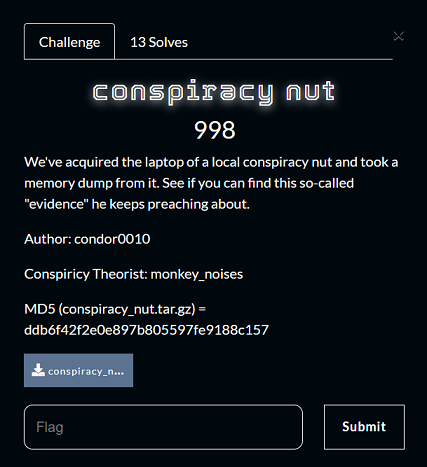
Memory forensics is an essential type of cyber investigation that lets an investigator detect unauthorized and unusual activity on a computer or server. This involves using special software that takes a snapshot of the system’s memory and saves it as a file, also called a memory dump. The investigator can then move this file to another location and search it.
Getting the clues…
We know that the memory dump was done to a true believer in conspiracy theories. And he has withheld “evidence” that we must find.
We need to perform the extracting of digital artifacts (evidence) from volatile memory (RAM) obtained, for that we will start researching using the volatile memory extraction framework Volatility3
First, we need to know what operating system the memdump is on. windows.info
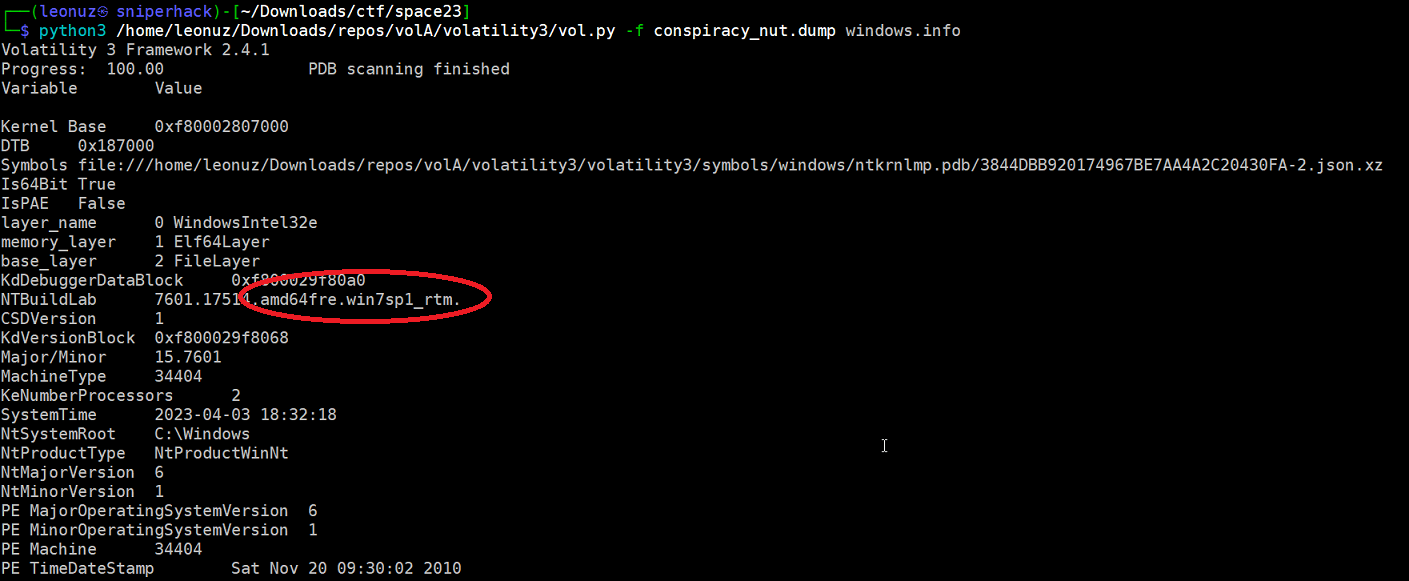
We now know that it is a Windows based operating system (Win7SP1x64) we start our analysis by obtaining the users and possible passwords. windows.hashdump
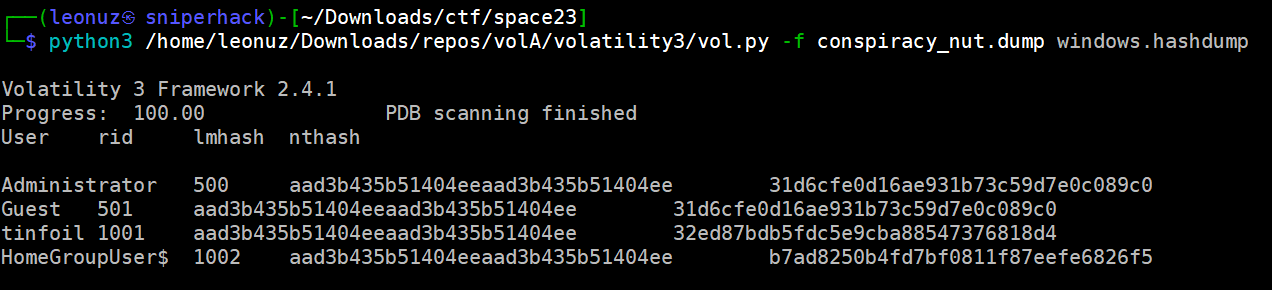
Now we know that the username tinfoil is in the system, this is an important clue as we know that tinfoil is used to elaborate tinfoil hat which is associated when talking about people who believe in conspiracy theories, furthermore we know that the memory dump is from a laptop belonging to a conspiracy nut, so we already know the username of our “friend”.
We also managed to crack (using Jhon the Ripper) the tinfoil password in case we need it later in the investigation.
┌──(leonuz㉿sniperhack)-[~/Downloads/ctf/space23]
└─$ john --format=NT hashes.txt
Using default input encoding: UTF-8
Loaded 3 password hashes with no different salts (NT [MD4 128/128 AVX 4x3])
Remaining 1 password hash
Warning: no OpenMP support for this hash type, consider --fork=4
Proceeding with single, rules:Single
Press 'q' or Ctrl-C to abort, almost any other key for status
Warning: Only 5 candidates buffered for the current salt, minimum 12 needed for performance.
Almost done: Processing the remaining buffered candidate passwords, if any.
Proceeding with wordlist:/usr/share/john/password.lst
123456 (tinfoilxi)
1g 0:00:00:00 DONE 2/3 (2023-04-24 21:43) 33.33g/s 31733p/s 31733c/s 31733C/s 123456..pepper
Use the "--show --format=NT" options to display all of the cracked passwords reliably
Session completed.Our next step is to get the list of the processes that were running, windows.pslist
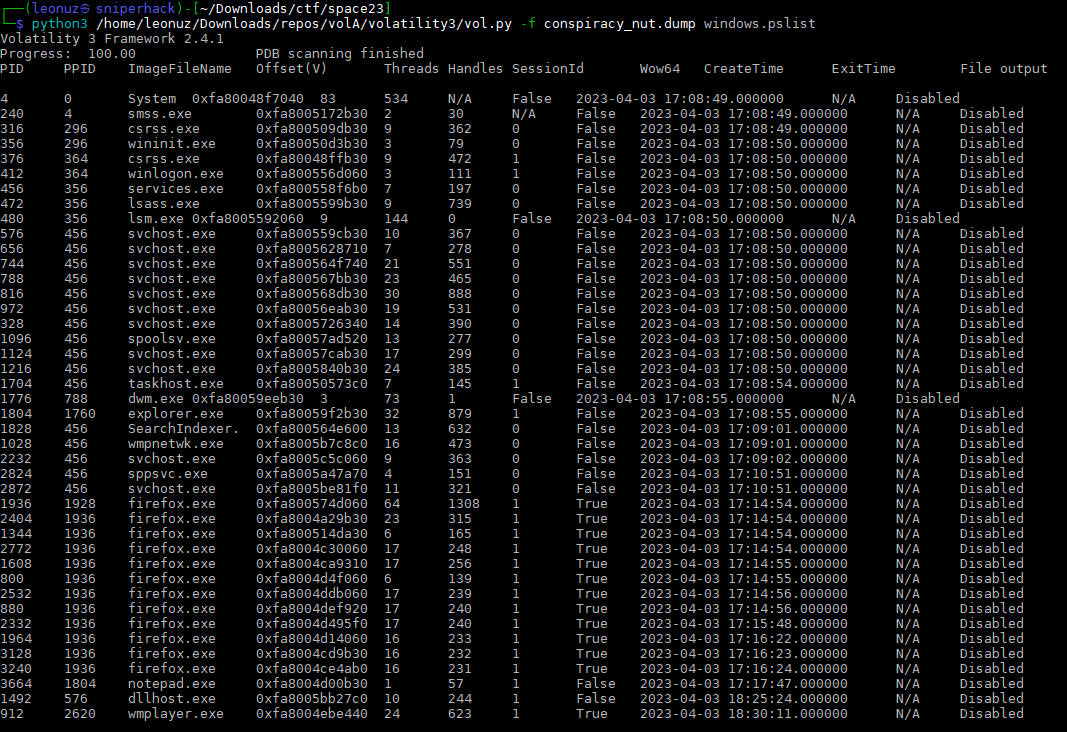
We can identify several suspicious processes, such as notepad.exe, firefox.exe, wmplayer.exe and others. But we must investigate further before we begin to study each process.
Several ways to perform the research, the one that made the most sense to us was to perform a windows.filescan to the whole dump and then search for the tinfoil username.
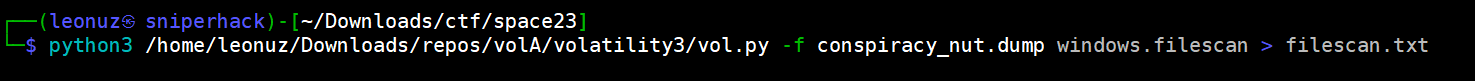
After a thorough search in all the tinfoil user space (Documents, AppData, Pictures, Downloads and more) we were able to get in “Desktop” a particularly interesting file (another clue)
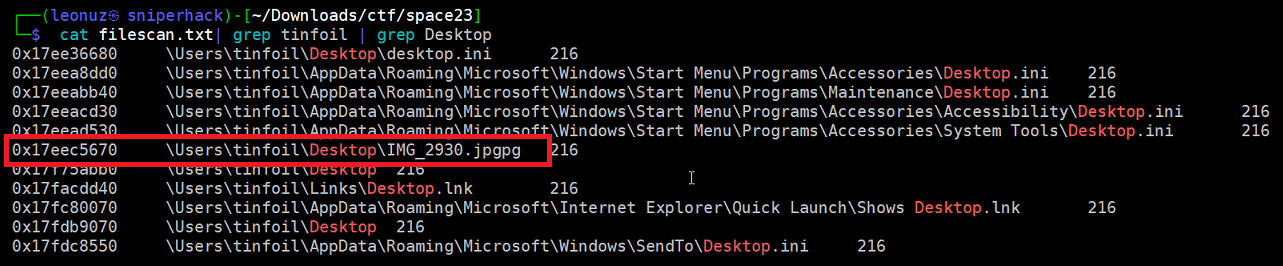
Using the Volatility3 module called windows.dumpfiles we proceed to extract this file, using for this purpose, the memory address obtained in the previous step (0x17eec5670)
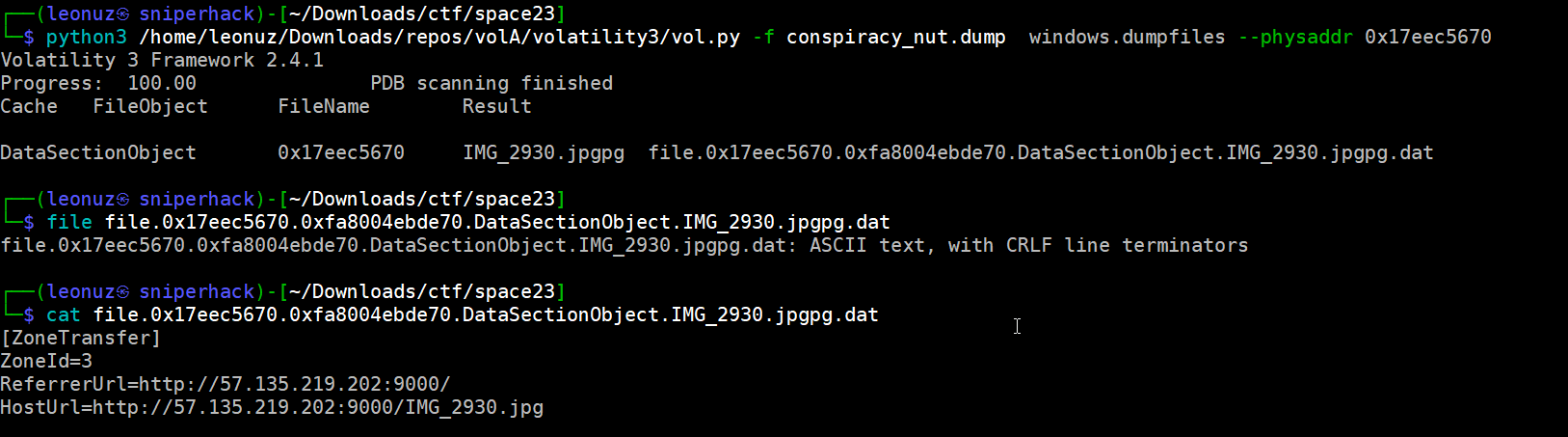
This new clue refers to a network connection, a web browser connection to http://57.135.219.202/IMG_2930.jpg
For the next step we do a windows.netscan to search for network connections to that IP address
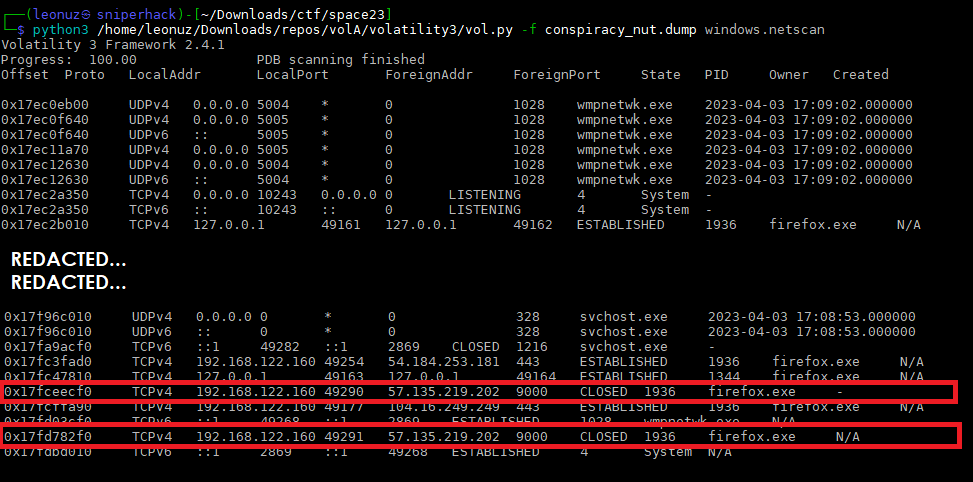
Now we know that Firefox is the application that we must investigate in depth, we begin to dump all the processes associated with Firefox in order to investigate each one of them. There are 12 processes in total identified with PID 1936, 2404, 1344, 2772, 1608, 800, 2532, 880, 2332, 1964, 3128, 3240. We use the module named windows.memmap
After some time we found that PID 880 contains the information we are looking for, the “evidence” that our “friend” preaching about.
┌──(leonuz㉿sniperhack)-[~/Downloads/ctf/space23]
└─$ python3 /home/leonuz/Downloads/repos/volA/volatility3/vol.py -f conspiracy_nut.dump -o memmap/ windows.memmap --dump --pid 880
Volatility 3 Framework 2.4.1
Progress: 100.00 PDB scanning finished
Virtual Physical Size Offset in File File output
0x10000 0x4f579000 0x1000 0x0 pid.880.dmp
0x20000 0x4e3c1000 0x1000 0x1000 pid.880.dmp
0x21000 0x4ce32000 0x1000 0x2000 pid.880.dmp
0x30000 0x7aa11000 0x1000 0x3000 pid.880.dmp
REDACTED...
REDACTED...
REDACTED...
0xffffffd0a000 0x6000 0x1000 0x1d1e3000 pid.880.dmp
0xffffffd0b000 0x0 0x1000 0x1d1e4000 pid.880.dmp
0xffffffd0c000 0x2000 0x3000 0x1d1e5000 pid.880.dmp
0xffffffd0f000 0x8000 0x1000 0x1d1e8000 pid.880.dmp
┌──(leonuz㉿sniperhack)-[~/Downloads/ctf/space23]
└─$ ls -lah memmap
total 466M
drwxr-xr-x 2 leonuz leonuz 4.0K Apr 24 23:28 .
drwxr-xr-x 14 leonuz leonuz 4.0K Apr 24 23:27 ..
-rw------- 1 leonuz leonuz 466M Apr 24 23:28 pid.880.dmpWe use Foremost to do the file carving.
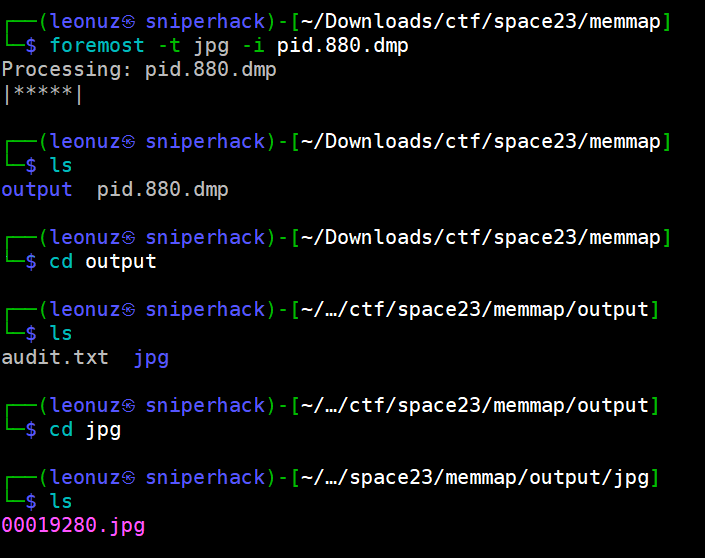
And then, opening the file 00019280.jpg we find the evidence that we need to put our “friend” in the Arkham Asylum!
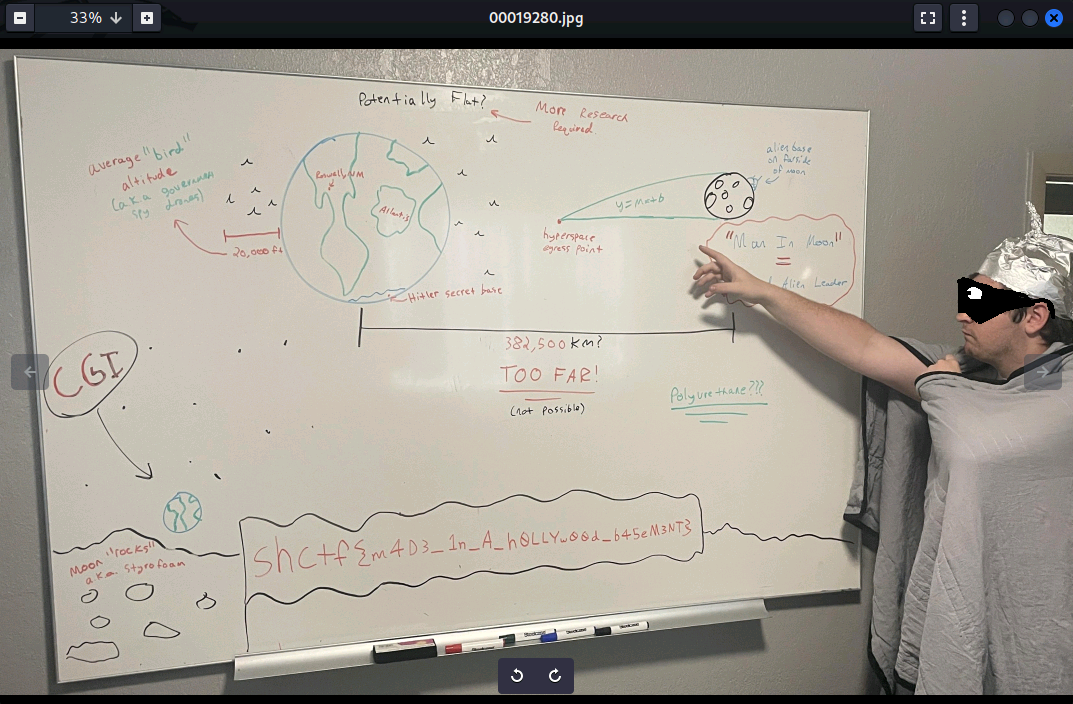
shctf{m4D3_1n_A_h0LLYw00d_b45eM3NT}
NOTES:
This writeup was done as a compilation of an investigation to search for a digital artifact within a memory dump file. There are many ways to perform a forensic investigation, this is just one of them.
Thanks to FITSEC, Florida Tech’s Competitive Cybersecurity Team, for doing an excellent job! Congratulations to the entire team for a job well done. All the recognition you have received is well deserved and I look forward to seeing what you will do at the next CTF.
For fun and knowledge, always think out of the box! :)


